Step By Step Insert Record Using Php Mysql
registration.php
<?php
echo $pass=rand();
$epass=md5($pass);
$con=mysql_connect("localhost","root","");
mysql_select_db('project',$con);
$sql="insert into registration(fname,lname,emailid,password,status,role)values('".$_POST['fnm']."','".$_POST['lnm']."','".$_POST['emailid']."','$epass','a','u')";
mysql_query($sql);
?>
<body>
<form method="post">
<table align="center" border="1">
<tr>
<td>First Name</td>
<td><input type="text" name="fnm" />
</tr>
<tr>
<td>Last Name</td>
<td><input type="text" name="lnm" />
</tr>
<tr>
<td>EmailId</td>
<td><input type="text" name="emailid" />
</tr>
<tr>
<td><input type="submit" name="submit" value="Submit" /></td>
<td><input type="reset" name="reset" /></td>
</tr>
</table>
</form>
</body>
</html>
database
***********************************************************************
New Example
Insert.php
<html>
<head>
<title>Untitled Document</title>
</head>
<?php
$con=mysql_connect("localhost","root","");
mysql_select_db("demo");
echo $hb=$_POST['txtchk1']." ".$_POST['txtchk2']." ".$_POST['txtchk3'];
$sql="insert into stud(name,city,pincode,gender,hobby,branch,address)
values('".$_POST['fname']."','".$_POST['txtcity']."',".$_POST['pincode'].",'".$_POST['txtgen']."','".$hb."','".$_POST['txtbranch']."','".$_POST['txtadd']."')";
mysql_query($sql);
?>
<body>
<form method="post">
<table align="center" border="1">
<tr>
<td>First Name:</td>
<td><input type="text" name="fname"></td>
</tr>
<tr>
<td>City:</td>
<td><input type="text" name="txtcity"></td>
</tr>
<tr>
<td>Pincode:</td>
<td><input type="text" name="pincode"></td>
</tr>
<tr>
<td>Gender:</td>
<td>F:<input type="radio" name="txtgen" value="F">
M:<input type="radio" name="txtgen" value="M">
</td>
</tr>
<tr>
<td>Hobby:</td>
<td>
Read:<input type="checkbox" name="txtchk1" value="Read">
Playing:<input type="checkbox" name="txtchk2" value="Playing">
Other:<input type="checkbox" name="txtchk3" value="Other">
</td>
</tr>
<tr>
<td>Branch:</td>
<td>
<select name="txtbranch">
<option>BCA</option>
<option>BIT</option>
<option>PGDCA</option>
</select>
</td>
</tr>
<tr>
<td>Address:</td>
<td><textarea name="txtadd"></textarea> </td>
</tr>
<tr>
<td><input type="submit" name="submit" value="Submit"></td>
<td><input type="reset" name="reset" value="Cancle"></td>
</tr>
</table>
</form>
</body>
</html>
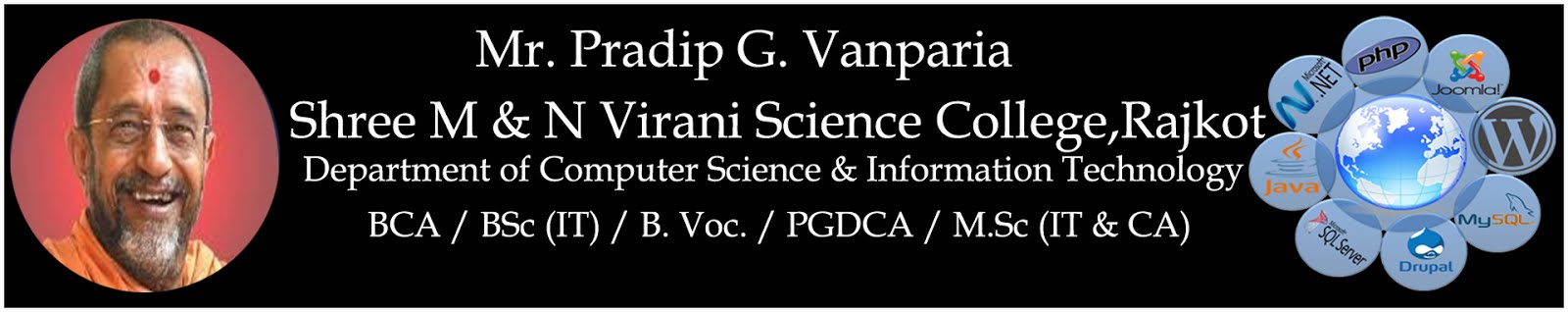




This code is so useful in my php Project so.. Thanxxx Mr. Pradip Vanparia
ReplyDeleteThis code is useful in my Project
ReplyDeleteWah..
ReplyDelete