Step by Step insert record in asp.net using c# in SQL Server.
database
Default.aspx
<%@ Page Language="C#" AutoEventWireup="true" CodeFile="Default.aspx.cs" Inherits="_Default" %>
<!DOCTYPE html PUBLIC "-//W3C//DTD XHTML 1.0 Transitional//EN" "http://www.w3.org/TR/xhtml1/DTD/xhtml1-transitional.dtd">
<html xmlns="http://www.w3.org/1999/xhtml">
<head runat="server">
<title>Untitled Page</title>
<style type="text/css">
.style1
{
width: 100%;
}
.style2
{
width: 372px;
}
</style>
</head>
<body>
<form id="form1" runat="server">
<div>
<table class="style1">
<tr>
<td class="style2">
</td>
<td>
</td>
</tr>
<tr>
<td class="style2">
Name
</td>
<td>
<asp:TextBox ID="TextBox2" runat="server"></asp:TextBox>
</td>
</tr>
<tr>
<td class="style2">
City
</td>
<td>
<asp:TextBox ID="TextBox3" runat="server"></asp:TextBox>
</td>
</tr>
<tr>
<td class="style2">
Pincode
</td>
<td>
<asp:TextBox ID="TextBox4" runat="server"></asp:TextBox>
</td>
</tr>
<tr>
<td class="style2">
<asp:Button ID="Button1" runat="server" OnClick="Button1_Click" Text="Insert" />
</td>
<td>
</td>
</tr>
</table>
</div>
</form>
</body>
</html>
Default.aspx.cs
using System;
using System.Configuration;
using System.Data;
using System.Linq;
using System.Web;
using System.Web.Security;
using System.Web.UI;
using System.Web.UI.HtmlControls;
using System.Web.UI.WebControls;
using System.Web.UI.WebControls.WebParts;
using System.Xml.Linq;
using System.Data.SqlClient;
public partial class _Default : System.Web.UI.Page
{
SqlCommand cmd;
SqlConnection con = new SqlConnection(@"Data Source=A8-6\ATMIYA;Initial Catalog=stud;Integrated Security=True");
protected void Page_Load(object sender, EventArgs e)
{
con.Open();
}
protected void Button1_Click(object sender, EventArgs e)
{
cmd = new SqlCommand("insert into test(name,city,pincode)values('"+TextBox2.Text+"','"+TextBox3.Text+"',"+TextBox4.Text+")",con);
cmd.ExecuteNonQuery();
}
}
demo of insert record in asp.net using c#
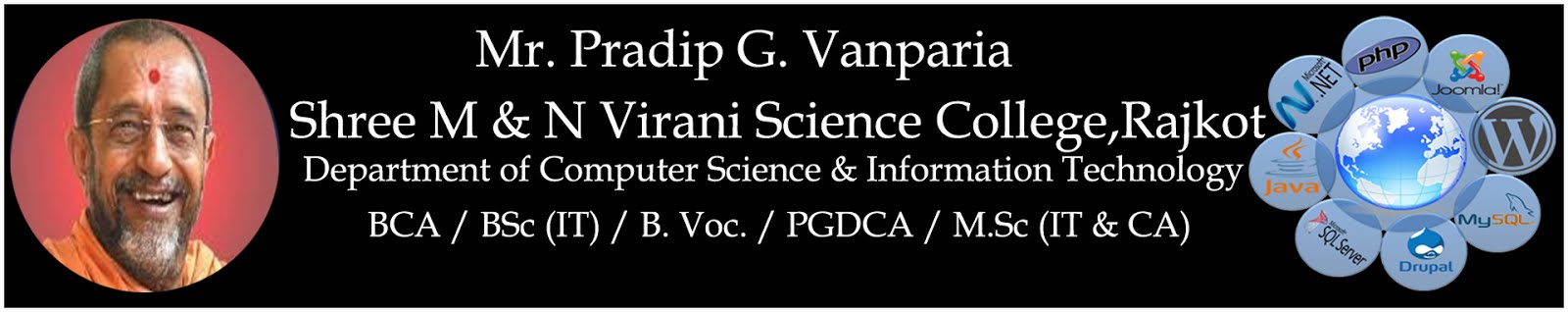



very nice and very helpful
ReplyDeleteit's very usefull site for students.
ReplyDelete